On the Crysis game DVD there is a folder named "Sandbox2"
Within this folder, there is an Microsoft Installer package (msi), named CryEngine®2 Sandbox 2.msi
Click Next to accept the license agreement.
Choose the installation path or accept the suggested one by clicking Next (The installer will automatically detect where your copy of Crysis is installed).
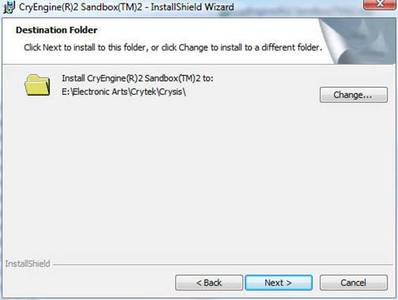
Click Install to start the installation.
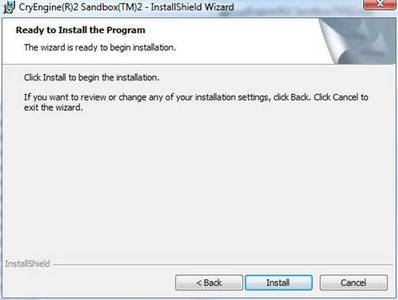
A status bar will show you the installation status.
When the files are copied click Finish, to conclude the installation process.
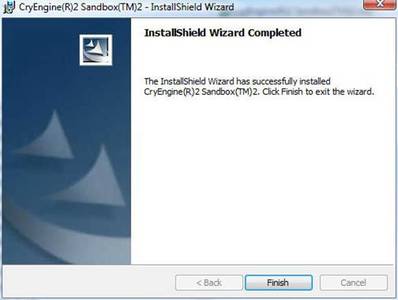
CryEngine®2 Sandbox 2 is now installed in the choosen installation path.
On 32-Bit Operating Systems you will find the Editor.exe in the \Bin32 subfolder (XP / Vista 32 Bit); on 64-Bit Operating Systems in the \Bin32 and \Bin64 subfolder (XP / Vista 64 Bit).
You can start creating your own levels.