Voxel Technology allows you to create complex 3 dimensional organic meshes in the editor.
It is exposed in the editor through the use of Voxel Objects, or "VO".
Each Voxel Object has an internal 3d grid of voxels (usually 32x32x32 elements).
Every element contains information about its surface type, its base colour and whether it needs to be rendered or not.
This array is used as input for mesh generator. By editing/changing this array the mesh representation is re-generated. The designer gets immediate visual feedback.
VO can be used in both outdoor and indoor situations.
A guide to using the voxels in your level can be found here.
VO can be used together with your heightmap to improve the look of your terrain. It is possible to model entire terrain purely using VOs, but it is much more efficient in memory usage and rendering speed not to. Rather, it’s best to model most of terrain with a heightmap, and then use VOs to add nice features to it.
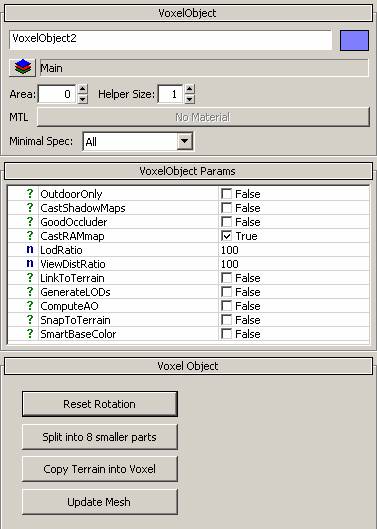
|
Minimal Spec |
Used for setting in which hardware configuration the entity is rendered or not, not recommend to be changed for river tool, as rivers should be rendered on all specs. |
|
OutdoorOnly |
Specifies if the voxel should not be rendered in indoor visarea or not. |
|
CastShadowMaps |
Turns the realtime shadow maps for the voxel object on/off |
|
GoodOccluder |
Specifies if the voxel geometry should be used as an occluder to hide geometry behind it. |
|
CastRAMmap |
Turns the RAM lighting on/off |
|
LodDistRatio |
Changes the distance at which certain LODs (level of detail) get turned on/off. |
|
ViewDistRatio |
Changes the distance at voxel object is rendered or not. |
|
LinkToTerrain |
This will link the voxel object to the terrain (see SnapToTerrain) how to build a better transition to the surrounding terrain. |
|
GenerateLODs |
This will generate low poly versions of the voxel geometry so you get a better performance when the voxel object is further away. |
ComputeAO In case of Voxel Objects - Ambient Occlusion is a value pre-calculated for every vertex. This value says how open or how occluded this vertex is relative to environment around. By default during lighting calculations this value just modulates ambient colour for the vertex. This feature can be activated in Voxel Object properties by enabling ComputeAO checkbox.
Here you can see cave scene (with one light source).
AO is disabled:
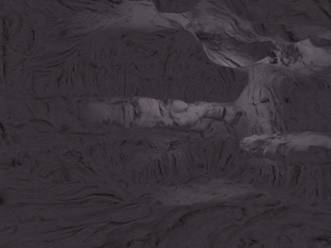
AO is enabled:

SnapToTerrain is OFF:

SnapToTerrain is ON:

Click here for the Miscellaneous Parameters reference guide.