
Export Layers
Allows you to export layers together with surface type settings
Import Layers
Allows you to import layers together with surface type settings
Refine Terrain Texture Tiles
Increase the amount of ground texture sectors and therefore the resolution of the ground texture
<EMIT </img>
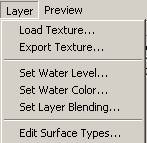
Load Texture
Lets you load a new color texture for the terrain (these texture should only contain a blurry pattern texture that represents the color of the surface. The detail texture will be later added using the surface type materials…
Have a look into the textures/terrain folder for a base set of good ground textures.
Export Texture
This option lets you export the texture in case you don’t have it anymore on harddrive.
Set Water Level
In this window the water level (in meters) can be specified. Please note that there can be no negative heightmaps values be used and you want to create underwater landscape its wise use an easy to remember value like 100 for the water level.

Edit Surface Types
In this window you can setup surface types and assign materials to them.

Add
Lets you add another surface type (max. 15 are supported)
Clone
Will duplicate the currently selected surface type.
Deletes
Rename the currently selected surface type.
Import
To import the list of surface types so you can use them in a different level.
Export
This option lets you export the list of surface types so you can use them in a different level.
Pick Selected
Will assign the material that is currently selected in the material editor to the selected surface type.
Material Editor
Opens the material editor window to choose a material that will be assigned to the surface type when you hit the pick selected button.
In the layers window you can add, delete layers or sort:

In the Static field you can change the layer ID (not recommended as the system automatically searches for a good one) and you can assign to texture layers the appropriate surface types.
Hold
Stores the value of all layers into memory.
Fetch
Restores a previously saved state of layers (you need to have pressed the HOLD button before in order to use this)
Export Layers
Allows you to export layers together with surface type settings
Import Layers
Import layers together with surface type settings from a previously saved .lyr file