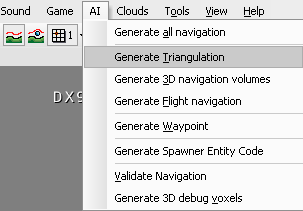AI Triangulation
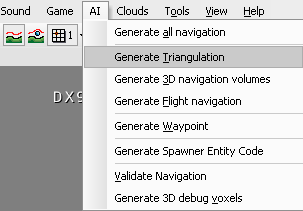
Overview
The AI Triangulation menu contains commands used to generate AI navigation and update the AI system within a level.
Note:
If there is no AI navigation data present in the level, AI system will not be updated.
AI Triangulation Commands
Generate all navigation
This will trigger generation of all the AI navigation. All steps listed below will be executed.
Generate Triangulation
Generates triangulation - the navigation mesh, used for outdoor.
Generate 3D navigation volumes
Generates navigation for 3D volumes. This type of navigation is used by aliens. The volumes have to be defined with
AINavigationModifier and NavType of the modifier must set to Volume. This will make the system process the entire environment within modifier and generate 3D navigation data for this space.
Generate Flight navigation
Generates type of navigation data used by helicopters, scouts, etc. The volumes have to be defined with
AINavigationModifier and NavType of the modifier must set to Flight. This will make system process the entire environment within modifier and generate “2.5D” navigation data, usable for flying AI agents within this space
Generate Waypoint
Regenerating links for indoor waypoints (updating connections).
Generate Spawner Entity Code
Used for scripting, it looks for appropriate classes of AI entities and generates a .ent file for each. This associates an Entity class name with the Lua base file of that entity.
Validate Navigation
This will check current navigation data for various problems (bad object placement, overlapping forbidden areas, corruptions). Will output warnings if problems found.
Generate 3D debug voxels
Generates debugging information for volume navigation regions (when ai_DebugDraw entered into the Console and activated).