For indoor areas it is essential to place proper lighting as the sun light will not lit the interiors well.
NOTE: Due to the increased calculation time for dynamic lights, you need to carefully place them in your scene.
The lights entities can be found in Rollup Bar > Entity

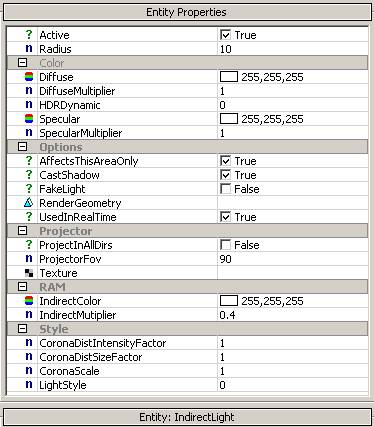
|
Active: |
Turns the entity on/off |
|
Radius |
Specifies how far from the source the light affects the surrounding |
|
Color |
|
|
Diffuse |
The diffuse color of the light can be specified here |
|
DiffuseMultiplier |
To make the light brighter this diffuse multiplier can be used |
|
HDRDynamic |
Specifies how much brighter than the default 256,256,256 white the light is. (sunlight set in the time of day window is for example 3 times brighter) |
|
Specular |
Specifies the specular color |
|
SpecularMultiplier |
multiplies the specular color brighter, use to adjust brightness |
|
Options |
|
|
AffectThisAreaOnly |
Set this parameter to false to make lights other visarea |
|
CastShadow |
Makes the light cast a shadow |
|
FakeLight |
Only uses corona effects but does not dynamically light the surroundings |
|
RenderGeometry |
Specifies an emitter object |
|
UsedInRealTime |
Specifies if the light is a realtime light or not |
|
Projector |
|
|
ProjectInAllDirs |
Makes the light an omni light |
|
ProjectorFov |
Specifies the Angle on which the light texture is projected |
|
Texture |
Here a black and white texture can be specified that will be projected in the direction of the y axis of the light entity |
|
RAM |
|
|
IndirectColor |
|
|
IndirectMulitplier |
|
|
Style |
|
|
CoronaDistIntensityFactor |
Specifies how bright the corona effect is in the distance. |
|
CoronaDistFactor |
Specifies how big the corona effect is in the distance |
|
CoronaScale |
Specifies how big the corona effect is |
|
LightStyle |
Specifies the frequency at which the light is blinking |
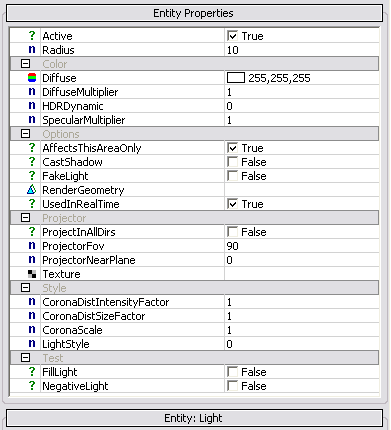
|
Active: |
Turns the entity on/off |
|
Radius |
Specifies how far from the source the light affects the surrounding |
|
Color |
|
|
Diffuse |
The diffuse color of the light can be specified here |
|
DiffuseMultiplier |
To make the light brighter this diffuse multiplier can be used |
|
HDRDynamic |
Specifies how much brighter than the default 256,256,256 white the light is. (sunlight set in the time of day window is for example 3 times brighter) |
|
Specular |
Specifies the specular color |
|
SpecularMultiplier |
multiplies the specular color brighter, use to adjust brightness |
|
Options |
|
|
AffectThisAreaOnly |
Set this parameter to false to make lights other visarea |
|
CastShadow |
Makes the light cast a shadow |
|
FakeLight |
Only uses corona effects but does not dynamically light the surroundings |
|
RenderGeometry |
Specifies an emitter object |
|
UsedInRealTime |
Specifies if the light is a realtime light or not |
|
Projector |
|
|
ProjectInAllDirs |
Makes the light an omni light |
|
ProjectorFov |
Specifies the Angle on which the light texture is projected |
|
Texture |
Here a black and white texture can be specified that will be projected in the direction of the y axis of the light entity |
|
Style |
|
|
CoronaDistIntensityFactor |
Specifies how bright the corona effect is in the distance. |
|
CoronaDistFactor |
Specifies how big the corona effect is in the distance |
|
CoronaScale |
Specifies how big the corona effect is |
|
LightStyle |
Specifies the frequency at which the light is blinking |
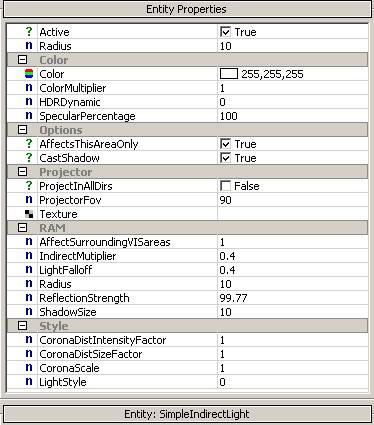
|
Active: |
Turns the entity on/off |
|
Radius |
Specifies how far from the source the light affects the surrounding |
|
Color |
|
|
Color |
The diffuse color of the light can be specified here |
|
ColorMultiplier |
To make the light brighter this diffuse multiplier can be used |
|
HDRDynamic |
Specifies how much brighter than the default 256,256,256 white the light is. (sunlight set in the time of day window is for example 3 times brighter) |
|
SpecularPercentage |
multiplies the specular color brighter, use to adjust brightness |
|
Options |
|
|
AffectThisAreaOnly |
Set this parameter to false to make lights other visarea |
|
CastShadow |
Makes the light cast a shadow |
|
Projector |
|
|
ProjectInAllDirs |
Makes the light an omni light |
|
ProjectorFov |
Specifies the Angle on which the light texture is projected |
|
Texture |
Here a black and white texture can be specified that will be projected in the direction of the y axis of the light entity |
|
RAM |
|
|
AffectSurroundingVISareas |
Makes the light affect nearby visareas |
|
IndirectMultiplier |
Makes the light brighter or darker (0.5 means half as bright) |
|
LightFallOff |
Specifies how much the light intensity falls off the further it is away from the source |
|
Radius |
Sets how far away from the entity the light affects the surrounding |
|
ReflectionStrength |
Specifies how much the light bounces. Used to make areas brighter that are indirect light |
|
ShadowSize |
Specifies the quality of the shadow map |
|
Style |
|
|
CoronaDistIntensityFactor |
Specifies how bright the corona effect is in the distance. |
|
CoronaDistFactor |
Specifies how big the corona effect is in the distance |
|
CoronaScale |
Specifies how big the corona effect is |
|
LightStyle |
Specifies the frequency at which the light is blinking |
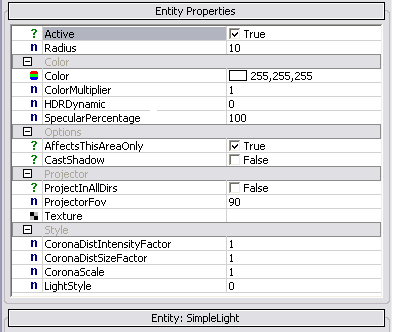
|
Active: |
Turns the entity on/off |
|
Radius |
Specifies the radius (in meters) in which the light affects the surrounding |
|
Color |
|
|
Color |
The diffuse color of the light can be specified here |
|
ColorMultiplier |
To make the light brighter this diffuse multiplier can be used |
|
HDRDynamic |
Specifies how much brighter than the default 256,256,256 white the light is. (sunlight set in the time of day window is for example 3 times brighter) |
|
SpecularPercentage |
multiplies the specular color brighter, use to adjust brightness |
|
Options |
|
|
AffectThisAreaOnly |
Set this parameter to false to make lights other visarea |
|
CastShadow |
Makes the light cast a shadow |
|
Projector |
|
|
ProjectInAllDirs |
Makes the light an omni light |
|
ProjectorFov |
Specifies the Angle on which the light texture is projected |
|
Texture |
Here a black and white texture can be specified that will be projected in the direction of the y axis of the light entity |
|
Style |
|
|
CoronaDistIntensityFactor |
Specifies how bright the corona effect is in the distance. |
|
CoronaDistFactor |
Specifies how big the corona effect is in the distance |
|
CoronaScale |
Specifies how big the corona effect is |
|
LightStyle |
Specifies the frequency at which the light is blinking |
Other Light Entity Parameters
Click here for the Miscellaneous Parameters reference guide, here for the Material Layers guide, here for the Miscellaneous Entity Parameters guide, here for the Entity Links guide and here for the Entity Events guide.