Terrain Modifiy
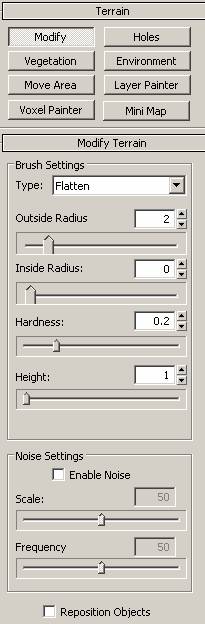
Overview
The
Modify Terrain pane allows you to create, modify and delete terrain by changing the brush parameters and various effects created. The
Modify Terrain tutorial can be found
here.
Terrain Modify Commands
Type
The type of terrain modification brush use to edit your terrain can be set here. Flatten will flatten the terrain to a given height and diameter. Smooth will smooth over sharp gradients and Rise/Lower increase or decrease terrain height.
Outside Radius
The outer edge of the area of effect of your terrain modification brush.
Inside Radius
The inner edge of the area of effect of your terrain modification brush. Within this radius the effect of the brush is at its maximum, between the outer edge of the inner radius and the outer edge of the outer radius the effect decreases.
Hardness
How strong the effect of the brush is, the higher the value, the stronger the effect.
Height
The height at which your brush will modify terrain.
Enable Noise
Enables/disables random terrain variance effect in the brush.
Scale
The strength of the noise effect, a higher scale will give more noise.
Frequency
How often the noise effect is applied.
The image below shows terrain created with noise (on the left) and without (on the right).
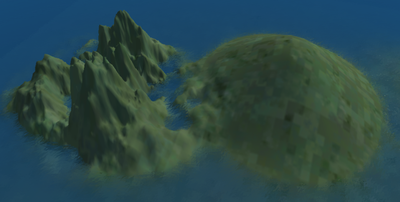
Reposition Objects
Checking this check box will re-align objects with any terrain edited, keeping it on the top.