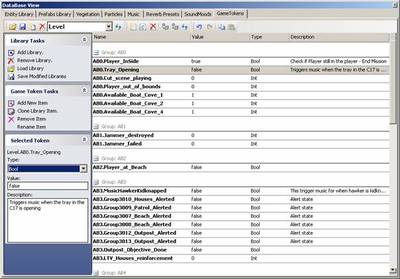
Possible tokens functions include can include states (is a squad mate dead or alive), characters , information (e.g. research tool results) sequential logic (has an event taken place, in if/then sequences) or objects (e.g. weapons, vehicles).
These will be represented within various different flow nodes with various functions, inputs, outputs and checks.
In the database all defined values are stored in libraries, by loading or not loading the same library for every level tokens can be set to be persistent only within one level, across multiple levels, or only relevent in act 1, for instance.
First you need to create a token.
Then, specify which type it is and add a description by double clicking on the value or description.


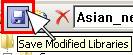


By clicking on the roll down button you can see all the libraries that are currently loaded:
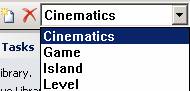
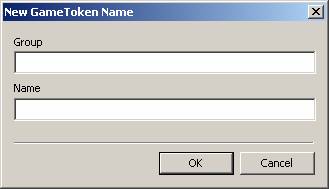
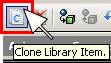

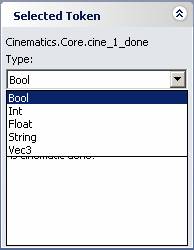
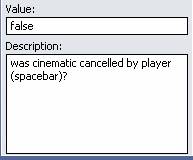
Depending on the type you can add following values:
Bool: True or False states
Int: any whole number
Float: any floating point number
String: any sequence of characters
Vec3: any 3 dimensional positional coordinate (x,y,y) for example 290,200,180
Don't forget to add a description in the description field.