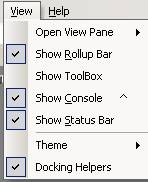
The View menu gives the user access to various view panes, the Rollup Bar, Toolbox, Console and the Status Bar. Docking helpers can be toggled on and off and a variety of themes can be accessed to customize the look of the editor.
Gives access to different view panes, i.e. the Vehicle Editor, Material Editor or the Animation Graph
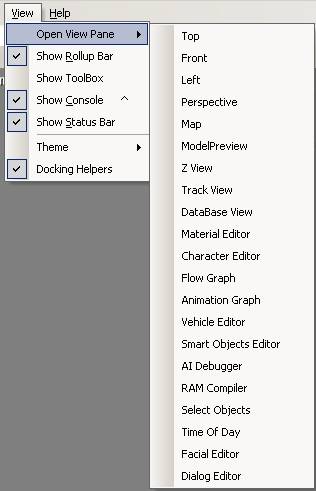
Shows or hides the Rollup Bar.
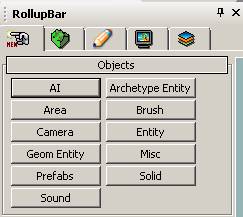
Shows or hides the Toolbox.

Select
Object
Enables object selection mode.
Sub-Object
When an object is selected clicking this will select all sub-objects associated with the object.
Terrain
Enable Modify Terrain mode.
Enable Voxel Painter mode.
Enable Vegetation mode.
Brush
Clip
Obsolete will be removed in future versions.
Texture
Obsolete will be removed in future versions.
User Cmds A list of user commands (create in the Tools menu, Configure User Commands).
Shows or hides the Console (^).
Shows or hides the Status Bar.
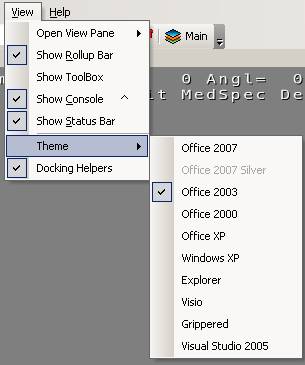
You can choose between different visual themes for the editor.
Enables on-screen docking helpers to assist placement of shortcut bars.