
The Main Menu
The main menu at the top of the screen contains the menu options for the editor. It includes things from basic file save and load functions, to terrain editing, to display options and access to the more advanced functions of the editor.
For more information check the Sandbox Main Menu reference documentation.
The Perspective Viewport Window
The perspective viewport window is the main window used to view your level. This is where a large majority of level design tasks will take place, such as object placement, terrain editing and in-editor playtesting.
A brief tutorial on controlling the main viewport can be found here.
The Rollup Bar
The Rollup Bar is basically a quick menu for many kinds of functionality within the editor, stored in an easily accessible format.
The rollup bar is split up into several tabs, containing object creation tools, terrain editing tools, display options and layer organization tools.
The Console
The console is a command line editor, allowing access to many advanced functions within the sandbox editor, including various debug and test modes. Further Information can be found here.
Status Bar
The status bar contains translation/rotation/scaling information for selected objects, editor interaction shortcuts and camera controls. Details on this can be found here.
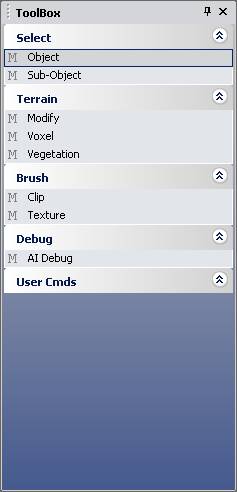
The toolbox can be customized to contain shortcuts to useful editor command lines and functionality.
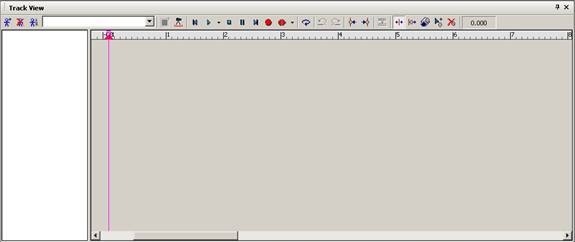
Track View is a tool used to create uninterruptible sequences of events in-game, such as animations or cutscenes, within a specific timeframe. More information can be found in the Basic Trackview Tutorial.
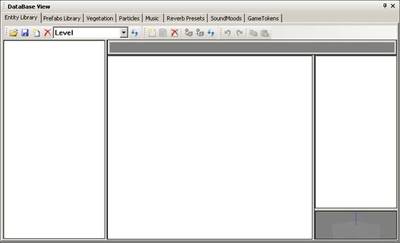
The database view is an interface for the various libraries available for use within the editor. Libraries can be imported and exported from the database view, and various other functions can be performed from within each library. Library types included range from the entity archetype library, the vegetation library, the sound and music libraries and the particle effect library.
More information on the Database View can be found here.

Much like the tabs contained in the database view, this window contains a library of materials to be used ingame. Material libraries can be imported/exported and individual materials assigned to objects. The properties of these materials can also be altered here.
Detailed information can be found in the Material Editor Reference document.
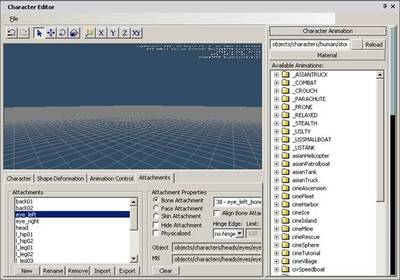
The Character Editor tool allows the user to view character models and animations, create character setups and variation. It also contains a lot of animation/rig debugging options.
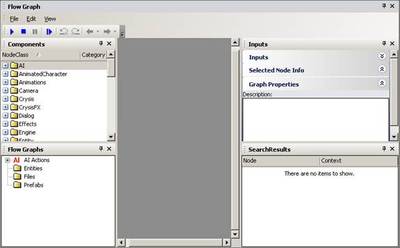
Flowgraph is the powerful imbedded visual scripting language included with the sandbox editor. Alongside allowing access to these scripting functions. This window also includes various organizational and search functions.
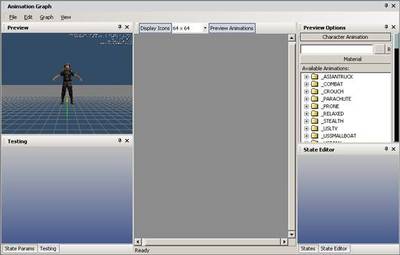
The animation graph is used to set up animation states and links between animations within the editor.
Animation graph information can be found here.
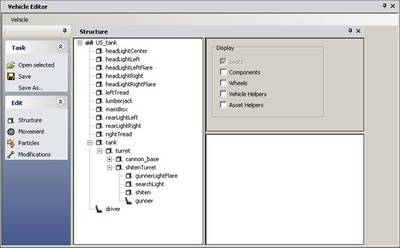
The vehicle editor is a tool used to create, set up, tweak and balance vehicles from a model.
More information can be found here
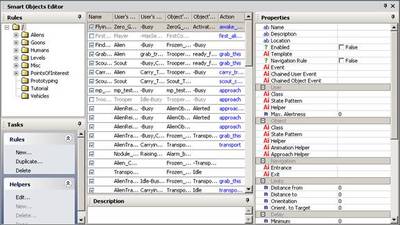
The smart object editor is used for the creation and logical setup of smart objects for use in the game engine. Smart objects are used to create logical interactions with the game world, to perform various functions, such as giving AI the ability to play animations upon interacting with these objects.
More information can be found in the Introduction to smart objects.

The facial editor is a tool used for creating, previewing and editing facial animations. It includes tools to assist with mocap, morph targets and expressions.
More information can be found in the Facial Editor document.
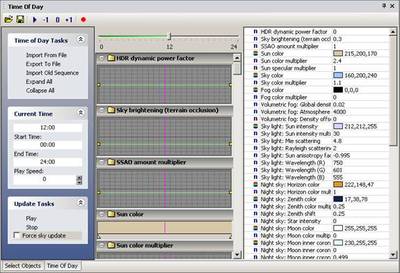
The time of day editor is a very in depth tool which can be used to control many aspects of the sky setup in your level, including sun position, sky color, fog settings, blending settings between different times, lighting values and much more.
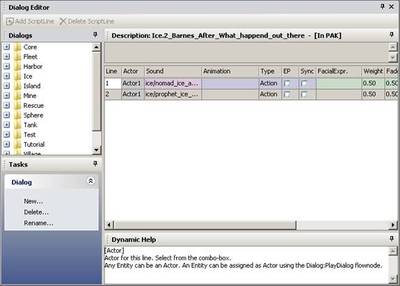
The dialog editor allows dialog to be placed into the game in a form usable with flowgraph, ready for localization and built to be sequenced with subtitles.
More information found here.
The Sandbox Main Menu
Controlling the perspective viewport
The Rollup Bar
The Console
The Statusbad
Database View
Character Editor
The Vehicle Editor
Introduction to smart objects
Dialog Editor