Scene Elements
Overview
Scenes are composed of a lot of different elements. This document will help you identifying these elements more easily.
Terrain and sky
Each land based level has the ground (the terrain) and the sky. The terrain can be textured, and many different kinds of objects placed upon it. A
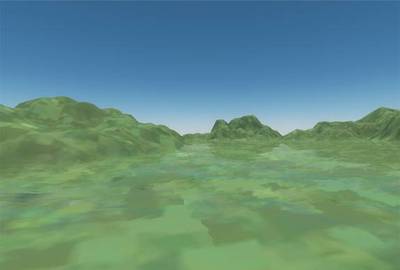
Related topics :
Terrain modification tutorial
Terrain menu
Terrain Modify file menu
Terrain painting tutorial
Paint layers file menu
Time of day
Ocean
Within open air levels, it is possible to set a height for the sea, for the entire level.
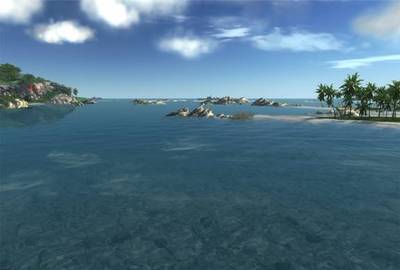
Clouds
Cloud objects can be placed in the sky, to add an extra element of space and realism to your level . Various different cloud types exist, allowing interesting, realistic sky setups.

Related topics:
Weather Effects tutorial
Vegetation
Plants and trees can be manually placed on your terrain, both by hand or procedurally, as part of a terrain texture.

Related topics:
How to use the Vegetation Tool
Edit vegetation file menu
Roads
Roads are created using a special tool, which has the capacity to align terrain along its path.

Related topics:
Road Tool tutorial
Road Tool reference
Rivers
A similar tool in function to the road tool, which can be used to create realistic looking water flows within a level.

Related topics:
River Tool tutorial
River Tool reference
Brushes
Brushes are static objects, composed from geometry with materials assigned to it. Brushes can be breakable.

Related topics:
Brushes
Entities
Entities are script based objects with advanced functionality: physicalisation attributes, breakability, animation, player interaction, scripting and artificial intelligence.

Important entity types include:
AI
Artificial intelligence entities are an entity type with advanced scripting assigned to it.
Geom and basic entities
A geom entity is a very simple entity, which takes its physicalisation parameters from its assigned geometry. A basic entity is a similar, but more complex thing, with more available perameters.
Vehicles
Vehicles, created via script or with the vehicle editor, are also an entity type.
Lights
Various kinds of light entities, of different colors and intensities can be placed within a scene.
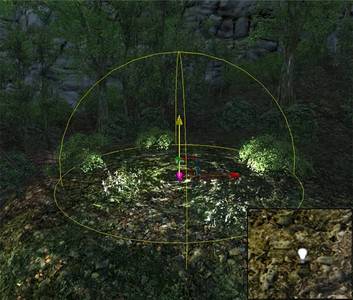
Particle Effects

Related topics:
Entities reference
AI Triangulation
How to set up AI
How to set up a simple AI flowgraph
Geom Entity
The Vehicle Editor
Lights
Creating Particle Effects - part 1
Creating Particle Effects - part 2
Particle Editor Refrence
Entities Particle Effect Reference
Decals
Decals are projected textures which can be placed upon the surfaces of terrain or objects.
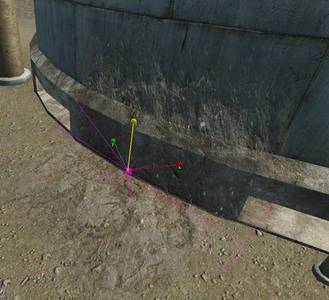
Related topics:
How to place Decals in the editor
Decal tool reference
Triggers
Triggers are a tool which can be used to cause any scripted event to occur.
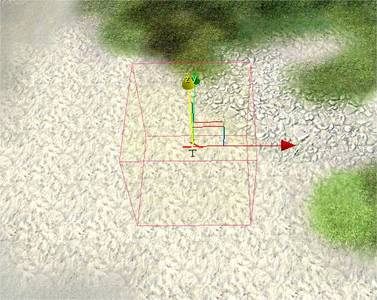
Related topics:
Triggers reference
Game logic triggers
Points, paths and shapes
Alongside other scripting elements to a level, various other technical objects are required for specific functions. For example, points can be used to allow AI to navigate, paths can be used to guide vehicles, and areas can be set up as forbidden zones, where AI cannot go.
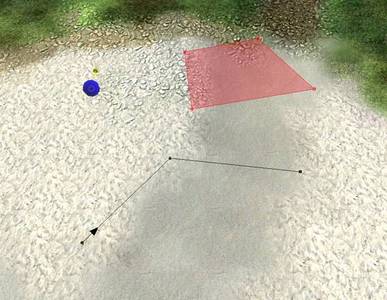
Volumes
Areas can be given a height value, which changes it into a volume. Such volumes can also be assigned specific properties, such as setting an area which flying AI will be able to navigate with.
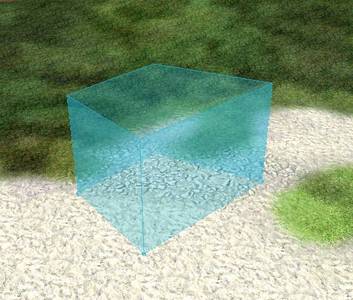
Related topics:
Logical Gameplay Areas
Render objects
There are various objects that assist the game to render correctly, and not render un-needed objects.
Vis Areas
A vis area is like a self contained rendering box. If you are inside it, you cannot see outside, and from the outside, cant see the objects within. You can create links between these areas with portals.
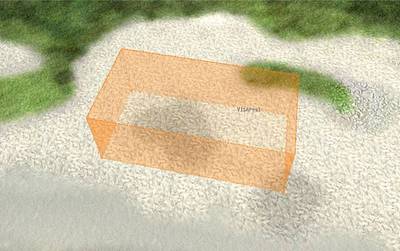
Occluders
These objects will stop any object behind them being rendered and they are heavily used for optimization.

Related topics:
Render objects
Cameras
Cameras are used for viewing scenes from different angles, for example, in cutscenes.
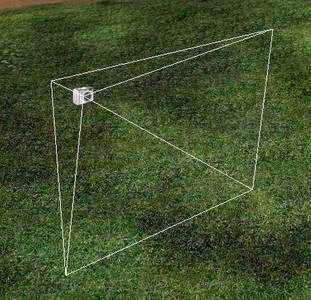
Related topics:
Camera reference
Sound objects
A level needs sound. There are a range of objects that exist to allow population of the level, from point sounds to ambient sounds, to music.
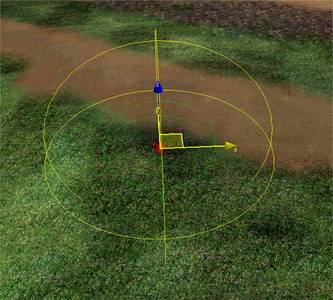
Related topics:

